
Phasellus ac sapien eu erat feugiat molestie
Lorem ipsum dolor sit amet, consectetur adipiscing elit. Sed eu ante eget nisl convallis tempus. Phasellus ante lectus, tincidunt tincidunt dui a, rhoncus Read more

Press Release 11/6/2013 – The Sheldon
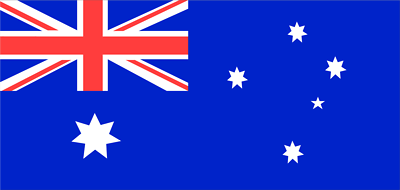
Australia
Lorem ipsum dolor sit amet, consectetur adipiscing elit. Ut quam ex, efficitur eget congue interdum, vestibulum sit amet lectus. Ut a leo pretium urna fermentum tincidunt vitae vitae neque.
Heading Office
#1214 187 Tay Son building, Dong Da, Ha Noi, Vietnam
Email address
mail@inwavethemes.com / ticket@inwavethemes.com
tel phone & fax
+84 01234 567 89 / +84 04 1234 567 89

Rossiya
Lorem ipsum dolor sit amet, consectetur adipiscing elit. Ut quam ex, efficitur eget congue interdum, vestibulum sit amet lectus. Ut a leo pretium urna fermentum tincidunt vitae vitae neque.
Heading Office
#1214 187 Tay Son building, Dong Da, Ha Noi, Vietnam
Email address
mail@inwavethemes.com / ticket@inwavethemes.com
tel phone & fax
+84 01234 567 89 / +84 04 1234 567 89

United States of America
Lorem ipsum dolor sit amet, consectetur adipiscing elit. Ut quam ex, efficitur eget congue interdum, vestibulum sit amet lectus. Ut a leo pretium urna fermentum tincidunt vitae vitae neque.
Heading Office
#1214 187 Tay Son building, Dong Da, Ha Noi, Vietnam
Email address
mail@inwavethemes.com / ticket@inwavethemes.com
tel phone & fax
+84 01234 567 89 / +84 04 1234 567 89

Singapore – Asia
Lorem ipsum dolor sit amet, consectetur adipiscing elit. Ut quam ex, efficitur eget congue interdum, vestibulum sit amet lectus. Ut a leo pretium urna fermentum tincidunt vitae vitae neque.
Heading Office
#1214 187 Tay Son building, Dong Da, Ha Noi, Vietnam
Email address
mail@inwavethemes.com / ticket@inwavethemes.com
tel phone & fax
+84 01234 567 89 / +84 04 1234 567 89

Join us at Business & Community Fair
Kyvon would like to invite you to join us at the Business & Community Fair on Wednesday, May 29th 2013 3:30pm. The event will be held at Rockwood Summit High School – 1780 Hawkins Road – Fenton, MO 63026 and is free to the public. We are located at booth #49. For more information please visit http://www.fentonmochamber.com. Hope to see you there!
Spam Titan User Guide
Creating Your Spam Titan Account:
Server Link: http://spam1.kyvon.com
The first day that Spam Titan is set up, you will receive your first Quarantine email which will allow you to set up your account. This email will contain everything that has been blocked due to it being considered Spam, Banned Attachment, or Blacklisted.
At the bottom of this email you will see:
Click on the link that says “click here”
By clicking that link, you’ ll be taken to a webpage that looks like this:
Once here, and it’s your first time using this page, click on Forget your Password?
You’re then taken to a page that looks like this:
Enter your email address and click send. When the new email arrives, it will be from Email@yourdomain.com
On the password assistance screen, click the back button, then put in your email address and new password generated from the list.
When you log in, it will look like this:
There are three tabs across the top left navigation: Settings, Filter Rules, and Quarantine.
Quarantine
You are instantly taken to the Quarantine tab.
From here you can:
Select the type of messages you would like to view from the Message Type drop down
-
Select a custom date range to view
-
Enter an individual sender when you’re searching for a particular email
-
Customize the number of messages you would like to see
-
Put them in order by spam score or date
Settings
From the settings tab, you have two options:
Change Password and Quarantine Report Settings
Change Password
Enter the password that was provided to you in the email from Spam Titan, then enter your new password and confirm it.
From this screen, you can:
Select the language you would like your quarantine reports
Select when you would like your quarantine reports (this is currently set to Weekday)
-
Day
-
Weekday
-
Friday
-
Month
-
Never
Select what you would like included in your quarantine report
-
All quarantined items
-
New items since last report only
Filter Rules
From the Filter Rules tab, you have two options:
User Blacklist and User Whitelist
User Blacklist
From this screen you can:
-
Blacklist an entire domain
-
Blacklist an individual sender
User Whitelist
User Whitelist
From this screen you can:
- Whitelist an entire domain
- Whitelist an individual sender
If you have any questions concerning Spam Titan, please contact Kyvon Customer Support at: 877-710-7993 or email us at support@kyvon.com
2010 Hosted Exchange Iphone Setup
2. Click on “Mail, Contacts, Calendars”

3. Click on “Add Account”

4. Select “Microsoft Exchange”

5. Fill in
– Email Address ex. name@domain.com
– Password
– Description

6. Click Next
7. Next screen fill in.
– Server: he.kyvon.com
– domain: LEAVE BLANK
– Username: your full email address “name@domain.com”

8. Click Next
Emergency Network Maintenance Window
Maintenance Window Start Date & Time: October 12th, 2012 11:30 PM CT
Maintenance Window End Date & Time: October 13th, 2012 1:30 AM CT
Impact on Customers: Maximum of 15 minutes downtime
Scope of Work:
XIOLINK and Kyvon will be working in cooperation on an
emergency router configuration change. It is necessary to temporarily take
down upstream connectivity in order to complete this maintenance.
We apologize for the short notice, but this configuration must be completed
as soon as possible.
During this window, a maximum of 15 minutes of network interruption may be
experienced. Though the potential for extended downtime exists, XIOLINK and
Kyvon have carefully designed a plan for implementation of
the new configuration, and will do everything to ensure that you and your
customers feel as little impact as possible. No changes to any customer
equipment will be necessary.
Duration: 2 Hours
Please feel free to contact us with any questions or comments via our online
support form or via phone at 314-544-0011.
Thank you,
Kyvon














You must be logged in to post a comment.